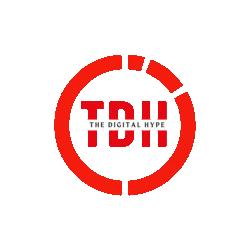You want to create an appealing first impression on your guests, right? You wouldn't host guests for supper in a messy home and then skip serving them, would you? Your website should be no different.
You only have a brief window of opportunity to capture a visitor's interest. Users are likely to read 20% of the words on a page, according to the Neilson Norman Group. People won't stay for the main course if your website is crowded and lacks a clear message or call to action.
Your website is now a more potent instrument than ever in the marketing environment of today. As a perpetual seller, your website has the ability to be both your most valuable asset and the focal point of your marketing initiatives.
Your website may appear antiquated and out-of-date due to the ever-evolving nature of the digital landscape. Even if a redesign could be the best option occasionally, you might not have the time or resources to dedicate to such a big undertaking. We've compiled a list of 10 straightforward methods you may enhance your website to make it more beneficial and useful in order to assist you in overcoming this difficulty.
Table of Contents
ToggleHow to Improve a Website?
- Add a Value Proposition
- Optimize for Speed
- Use white space.
- Do a little spring cleaning
- Website Navigation
- Use attractive calls to action.
- Implement an SEO strategy
- Use images (wisely).
- Find broken links
- Be responsive and mobile-friendly.
1. Add a Value Proposition
The value proposition, often known as the mission statement, explains what you do and why to the visitor. Place your value proposition on your main page, preferably in the headline. Include it on your About page or blog. Make sure the visitors understand exactly what they will gain from working with you, purchasing your goods, signing up for your email, or visiting your blog. According to Joe Pullizzi of the Content Marketing Institute, the following should be included in our goal statement:
[our company] is where
[our audience] gets
[what information] that offers
[what benefit].
The Digital Hype’s content marketing mission statement states: TDH [our company] is where small businesses [our audience] can find expert, practical advice on digital marketing, web design, social media and content marketing [what information]. Our goal is to help you get better results for your digital outreach [what benefit].
2. Optimize for Speed
Waiting too long for a website to load is one of the most infuriating experiences for web users. With the rise of mobile devices, users are accessing content on a variety of platforms all around the world. They expect a quick response for everything they desire whether surfing online at Starbucks or watching TV on their laptop.
They generally bounce when they don't receive it. Slow page load interrupts the user's experience and can be a source of annoyance; often, consumers just do not have the time to wait.
“Section.io claims that an additional five seconds of page load time can boost your website's "bounce rate" by more than 20%.”
Google offers a free tool that provides information about your page speed. Google will also provide some recommendations to improve your load time on mobile and desktop.
Begin by compressing all of your photos before loading them onto your website to optimise page performance. One of the primary causes of sluggish page performance is image file size; using websites like compressor.io will help you substantially speed up each webpage you own. This blog post will teach you how to lower your website's bounce rate.
3. Use white space
On more than one occasion, I've had clients say that their website has too much empty space and that this underused real estate should be used to advertise more of their services. White space, on the other hand, is critical to effective design. White space improves the legibility of your information while also allowing the user to focus on the pieces.
According to Crazy Egg, white space surrounding content and headlines enhances user attention by 20%. White space may also make your website feel open, fresh, and modern, which can help you transmit that idea to the user if your branding is aligned with these. One thing to bear in mind about white space is that it does take up space.
Too much white space may replace vital information if you're trying to get a lot of stuff above the fold (above the section that is instantly seen without scrolling). The idea is to strike a balance between what is most vital to tell at the top and leaving enough space around it to showcase the image and/or text.
4. Do a little spring cleaning
Examine your website and delete any components that may be impeding its performance. For example, eliminate any sophisticated animations that may be slowing down your load speeds, as well as any low-quality stock photos, and make sure your site's content isn't too lengthy. Most visitors will not have the patience to read through pages of content. This implies that you may want to use bullets, headings, or even graphics to break up lengthier chunks of material.
5. Website Navigation
Visitors will not spend much time on your website if it is difficult for them to navigate it and locate what they are searching for. Make sure the navigation bar is towards the top of the page and is easy to find. Include links to your website's homepage, blog, online store, about page, and contact page. To make things even more user-friendly, provide a search bar as well as a sitemap.
Use jargon or internal terminology sparingly. Companies aim to be sophisticated rather than sympathetic to their customers. Nobody knows what "RTT Buzz" refers to. Is that your website? Say "Blog" now.
6. Use attractive calls to action
Customers are already accustomed to interpreting visual signals to identify whether the content is relevant to them. Calls to action (CTAs) that are clearly indicated with an action word allow your website users to traverse your site more quickly and discover exactly what they are looking for in the spot they expect to find it.
When designing buttons for your website, consider colour and colour psychology. Different colours convey various messages. Consider the message you want to convey to a user (trust, experience, intellect) before selecting colours.
Another thing to think about is the actual language you choose for your buttons. A verb or an action word should be included in the text to entice the user to do something. Choosing the proper words or psychological triggers is heavily influenced by the amount of emotional identification elicited by the word. There will be no action if there is no emotional connection. So make your remarks powerful, timely, and action-oriented.
7. Implement an SEO strategy
Develop an SEO strategy that takes the user persona into consideration so that you can develop relevant content. Optimise your content using keywords that your target audience would use in a search to make your site more noticeable.
8. Use images (wisely)
People are becoming better and faster at assessing business websites before selecting whether or not to surf the site further. When customers first visit your site, they can quickly identify a generic stock photo that they've seen elsewhere or that reflects the impersonal aesthetic of stock photography. Using stock photographs might reduce trust and make you appear bland and unoriginal. Unfortunately, these connotations extend to your company as well.
No stock picture will be able to express your brand, services, and goods as effectively as you can. Only your own genuine photographs can achieve this while also effectively communicating with your target buyer. Use photos wisely and strategically arrange them on your website to reinforce the content and provide a visual break from writing, but make sure they are relevant and non-generic.
9. Find broken links
While search engines do not penalise you for soft 404 errors (page not found), users do. When a user approaches a link or a picture, they anticipate the link to take them to the next destination.
Simply said, users who find a 404 error page are annoyed and may decide to go elsewhere for a quicker answer, which reduces the amount of time they spend on your website. Running into 404s, in addition to delayed page load times, is a very aggravating experience for a visitor and totally ruins their path through your website.
Set up a Google search console on your website and check crawl errors to see if you have any 404s. This is how. You may also use this 404 checker for free.
10. Be responsive and mobile-friendly
Make sure that when someone visits your website on a mobile device, it will load, work, and display correctly.
If it doesn't, you risk losing a significant percentage of your audience, who are most likely accessing your site via a smartphone or tablet, in addition to having your mobile SEO suffer. In the past, having a mobile-friendly website was a "should have," but today it is a "must have."
Google modified its algorithm for mobile search ranks on April 21. Web pages that are optimised for mobile now appear higher in mobile search results than sites that are not. Read in detail about it here.
Google did this for a reason. When a person accesses your website, they want them to have a positive experience.
People won't want to stay on a website if the links are small and the site is difficult to navigate. You have performed a pinch and zoom. It's not comfortable at all.
You may like to read: